Facebook Research App:- Facebook Research Program is also known as Applause uTest Mobile Research Project. The Applause is the company that is operating the "Mobile Research Project" on the behalf of Facebook(FB)with the help of uTest tool. Mainly calling this research project as "Facebook Research App" by installing this app on your Android Smartphones you can earn PayPal Cash. Which you can later withdraw into your Paytm Payments Bank or any of your Bank account. This Facebook Mobile Research App has also introduced the Refer and Earn option.
To get Instant Invite For Facebook Research Program. Click the below link and Fill in your details. Within 24 hours you'll get Joining Email. Click on the Email and Follow all the Instructions. Better to See the Video before installing the Facebook Research App.
Facebook Research Invite/Join Link
Read this post in HINDI
Need Help Contact on WhatsApp
In Facebook Research app you can Refer this app to your Friend to Join this Research Program to earn some PayPal cash. As we know that this program is handling by the uTest Applause. Somewhat a genuine name for conducting such Mobile Research Program to monitor the behavior of a person. How actually they are using their Mobile. So if you are interested to earn some cash by compromising with their terms and conditions of monitoring behavior of your Mobile usage then you can give a try to Facebook Research App Program.
Important Things To Notice:-
- Now Facebook Research Program is only accepting the Minors (13-17 yrs).
- If you are Male from INDIA having the age of 18-35 years then you're not allowed to take participate.
- If you are Male/Female from USA then you are able to take participate.
- If you are Minors and filling the Registration form with your personal Email then use another Email for PayPal Payments.
- After filling the above form you'll get Email from Facebook Research Program.
- Open the Email and the Register for Facebook Research Program.
- Rest Steps are already mentioned in the post.
- Need help then Contact on WhatsApp
What is Facebook Research App Program:-
Facebook Research Program is somewhat like Social Media Paid Project. Where Participants take part and get paid by their participation. In exchange for this participants have to compromise with their data like how they actually use the social media paths. Like in this Facebook Mobile Research App Program. Participants, Who are going to be part of this research have to Install a Facebook Research App on their Android Smartphones. This Research App will track all the data of your usage by running in the background of your mobile.
This app will later generate a statics of your usage patterns like data usage, browsing behavior, social behavior and some other trends in order to provide the better user experience. So if you are intended to take part in this research project even after knowing all this then you can continue reading the post. Or you can leave the post asap. As this Facebook Research App required your data to do their internal research purpose to enhance the social experience of the users.
Important Things to Notice:-
- The app is similar to Mobile Expression.
- You need to Keep the FB Research App VPN ON for 12-14 hours per day to get paid.
- Only Limited Date of Births will be selected to make sure to enter 20 above.
- Still, there are chances to accept Minor Date of Birth.
- As there are Limited Seats left so the users who got the 2nd Step mail will be eligible for this program.
- If you didn't receive the 2nd Mail then again send us for Resign request with your Name, Email, and with new age (DOB).
- To Receive Payments You and Your friend Both need to active in-app for at least 20 Days in Month.
- Make Sure the App is running properly in the background.
- Facebook Research Program will be closed soon. If you didn't get any space in the program then you can Join as Minor too... Request to Join Here.
Comparing with other apps like MobileXpression. You have to do the same thing there. Just keeping the app install on your mobile phone and have to collect the points weekly. After that, they were providing the Gift vouchers at the end of the month. Same thing you have to do for Facebook Research App. Register on the Facebook Research app, give all the necessary permissions to the app and keep checking whether this app is running in the background or not. At the end of the month, you'll get $ 5 in your PayPal account.
Now if you are thinking about to give a try to this Facebook Research app then you can do that by using your secondary device. Which you don't use mostly for the safety purpose. How To "Register on Facebook Research App"? For registering on the Facebook Research App there is some process which we are going to tell you in this post with briefly. How you earn from Facebook Research applause program app? For this, you should have a PayPal account. If you don't have then first create the Paypal account. After this, you have been thinking about "referral program of Facebook Research App". In their Referral Program, they are giving $10 for each successful referral. So in Refer and Earn Program, you have to invite your friends who are interested and make sure to whom you are inviting they should also have PayPal Account registered with the same email address.
How To Register For Facebook Research Program (Applause uTest)?
To get register for the Facebook Research Program app. First, you have to request that a person who has already registered on the Facebook Research App. After appealing to them, they will try to invite you to this Facebook Research Program. Later on, you'll be able to register on this Facebook App (Research). After registering you'll be able to earn $5 monthly as per sign up bonus reward. At the same time, you can also be able to invite other to Join this "Applause uTest Facebook Research Program".
Requirements for Facebook Research Program App:-
- Android Mobile with Android Version 6.0 or above.
- Apple iOS Version 8.0
- PayPal Registered Email ID (As you'll receive your monthly payout in Paypal account)
- Facebook Research App Program is Based on Invite Only. So Invite is necessary to Join Facebook Research Applause Research Program.
Steps to Register on Facebook Research App Applause Program:-
- As you know that this program is based on "Invite and Join". So you have to send your Registered Paypal Email Id(You can later register that Email ID on Paypal) here INVITE ME.
- After this, you'll get a mail from Facebook Research Program after 24 hours.
- Now in the Email, you will get the option of "Sign Up" click on it and fill your details to "Register for the Facebook Research App".
- Make sure you are using the same Email ID which you are going to use on Paypal account.
- Simply Register with that Email ID from which you have a created PayPal account or you are later going to create it for this Applause Program.
- After registering on the Facebook Research App Program. You'll get another mail where you will get Link and Instructions to Download and Install the App in your Mobile phone.
- Just stick with that Email and Follow the Instructions such as after downloading the app, to verify it Enter the Red Code in that Facebook Research App. You can read this in your Email.
- After doing this give all the necessary permission to this Facebook research App. Keep Checking that this app is working in the Background or not.
- Done! Now Keep Checking this App Daily to make sure it's working properly.
Instructions for MI Xiaomi Redmi Devices:-
- In Xiaomi Redmi Devices Make sure that you have given the Auto Start Permission to this Facebook Research App.
- To enable this go to Settings>Permissions>Auto Start now Turn on Auto Start for Facebook Research App.
- One more thing while Installing the Facebook Research App It'll also ask some permission to Install VPN Certificates to Install. So keep in mind while installing the app give all the permission carefully to avoid any issue. It'll also ask for Allow Usage Access, click on the pop up while installing and do it. Accessibility Permission is also required for the Facebook Research App.
- Keep Checking the Facebook Research App Daily.
- After a few hours later you'll get another mail to Update your Payments Details and Refer a Friend.
- Just Update your Payments details by Submitting the Email of your Paypal account.
- Another mail will come for the successful installation of the App.
- Now you are ready to keep this app installed in your Mobile phone and keep checking daily whether it is working properly or not.
- On the 15th of every month, you'll get 5$ Paypal cash into your account.
How To Refer and Earn on Facebook Research Program App?
In Facebook Research Program app you can also refer and earn PayPal cash. You just have to invite your friends and ask them to follow all the necessary steps to Join this Applause Facebook Research Program. For every successful referral, you'll get 10$. You can read all the instructions in the mail which you'll get.
Steps to Invite your Friends for Refer and Earn on Facebook Research Program App:-
- In the 3rd mail, you'll get the option of "Refer a Friend".
- Click on that option, there you'll get a Google Form.
- Just Fill that form and Invite your friend to Join Facebook Research Program.
- In that form, First Two field Enter your Name and Email.
- In the next field enter your friend's name and his email.
- Leave the rest field as it is.
- Done. Now your friend will get an Email within 24 hours.
How To Login on uTest Facebook Research Program?
To Login in your Facebook Research uTest Account. In order to check your referral amount. Or you want to check your Facebook Research earning. Then you can follow the below steps carefully.
- Go to this Link and tried to Login with the Same Email which you used for Joining the Project.
- The first time you won't be able to get a login. Will show some error.
- Just Enter your Email there and Click on the Forgot Password Option.
- After this, you'll get Reset Password Link on your Email Address.
- Now Reset your Password and Login again to check your earning.
How To Check Facebook Research Program Referral Amount( Earning )?
- First of all go to this Link Click Here.
- Now Login with your Email and Password.
- Now there on the Right Upper Corner, you'll see "Pending Amount".
- Facebook Research will update your referral bonus, every month on 10th of that month.
- To Check your Referral Status or To whom you have referred click on Payments Option and Check there.
- So keep Referring to your friends or you can Join by using Facebook Research Invite Link.
How To Use Facebook Research Program App on Emulators (PC)?
Can we use Facebook Research Applause Program App on Emulators Like Bluestacks, Nox Player or Memo Player on Laptop or Pc? Yes! We can use "Emulators for Facebook Research App". So who were very cautious about their privacy whether they should use this Facebook Applause App on their Android Smartphones or not? Then here we have the answer for it.
For Safety Purpose you can use Emulators for Facebook Research App without pondering much about your security or data stealing by this app. You must have been thinking about "Facebook Research App" whether it is safe to use this "Facebook Mobile Test Project App" on your Android and you have been thinking to use this app in an alternate way. Then Emulators are the best option to use this Facebook Research App.
For Safety Purpose you can use Emulators for Facebook Research App without pondering much about your security or data stealing by this app. You must have been thinking about "Facebook Research App" whether it is safe to use this "Facebook Mobile Test Project App" on your Android and you have been thinking to use this app in an alternate way. Then Emulators are the best option to use this Facebook Research App.
By using these Emulators on your Personal Computer or Laptop you can easily earn monthly Payout from Facebook Applause program without giving your single information to such apps. As Emulators are safe to use on Laptop without sharing your personal information or you can say your sensitive data. Which this Facebook Research App is going to extract from your personal android smartphones. You can read the below "trick to use emulators for facebook research app".
Steps To Use Emulators For Facebook Research App:-
- First of all Download any Emulators for your Laptop or Pc.
- Install it properly on your Laptop.
- Now follow the Installation process of Facebook Research Program App.
- After this Install the Facebook Research App on your Emulators.
- Keep Checking the App Daily Whether it is working properly on your Emulators or not.
- Done! Now Expect the $5 monthly as your payout from this Facebook App.
FAQs:-
Most of the people have been asking various questions related to the Facebook Research App. They have been consistently asking about how to download the "Facebook Research App"? Is there any trick to install Facebook Research App lower than mentioned devices? How to know whether Facebook Research App is working or active in the background? So here we are going to cover all those Frequently Asked Questions in this Post.
We didn't create any separate posts for these questions as we thought if any new people will read this post regarding Facebook Research Applause Program then He/She may read and Join the Facebook Research Program from the Scratch.
- How To Install the Facebook Research App?
To Install the Facebook Research App. First, you have to get the Invitation of Joining Email from your friends and then follow all the steps carefully to Install the Facebook Research App on your Mobile. If you are new then you can Join Facebook Research Program by using our Link.
- After Joining the Facebook Research Program What to do next?
After Joining the Facebook Research Program. Means Registering carefully for the Facebook Applause uTest Program (Facebook Research Program). Then you have to Install the Facebook Research App in your Android Device or iOS Device. While Installing give all the permissions to the Facebook Research App.
After this make sure that this App is Working in your Device Background. Should be active in your android devices. You have to keep this Facebook Research App active at least 6-7 hours in a day & near about to keep this app install up to 20 Days. to get paid by Facebook Research Program.
- What if I don't have a PayPal Account?
For getting your payments from the Facebook Research App i.e uTest Applause Program. You need to have a PayPal Account. Since this project has commenced by the overseas agency and currently doing their Social Media Project to do research over how do Indians & Americans, People, using their Devices? So the payments mode will be PayPal.
If you don't have PayPal then you can create your PayPal account. Now the PayPal has also come to provide their services into India and it has become easier to create and verify PayPal account. However, if you are minor and don't have PayPal Account then you can use your Family Members PayPal Account.
- Whom We Can Refer To Facebook Research Program?
You can refer to anyone like Adult Male, Female. Earlier Facebook Research Program was taking only the Adult Males. Who were having the ages 18-35. Now they are accepting the new participants if they are MINOR having the ages of 13-17 or Females located in India. But if you are residing outside the India i.e. in the U.S. then you can refer to anyone.
- Can We Install the Facebook Research App to Lower Version of Android Devices?
Yes! You can install the Facebook Research App in Lower Android Version like Android KitKat 4.1-4.4 or Android Version 5.0-5V. Just try to fill the Facebook Registration Form on Higher or Mentioned Android Devices. After that Install the App on Lower End Android Version Devices.
Monthly Payout for Facebook Research App Program:-
- Earn $5 per month for each month you are active in the program.
- Earn $10 per month for each referral that signs up for the project within 30 days of you joining the program and remains active for at least 20 days.
- Earn $5 per month for each referral that signs up for the project after 30 days of you joining the program and remains active for at least 20 days.
- Earn a $20 bonus per month for every five active referrals (e.g., if you have 10 referrals that were active in a given month, you will earn a $40 bonus that month; if you have 15, you will earn $60, etc.).



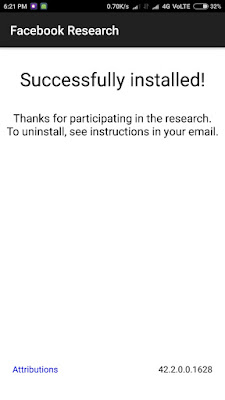

bluestack Emulator me screen lock chaheyi lekin screen lock nhi lag raha hai aur koi tarika?
ReplyDelete