Brave Browser Refer & Earn:- Those were the days when we have looted Facebook Research Program. Now here Brave Rewards is here to give you another chance to make sound money. As they have come up with "Brave Refer & Earn Offer" where you can get 4$ on Sign Up and you can get 5$ Per Refer. Just follow the steps and keep the Brave Browser for 30 days in your phone to surf over the web.
Interesting to see that it's giving a secure way to grab the referral amounts through your referrals without compromising your personal data unlike in Facebook Research App. You just have to use Brave Browser for 30 days. Only thing is that to whom you referring they need to keep the Brave Browser installed into their Android device for 30 Days & during this period they have to open the Brave Browser for few seconds to acknowledge their presence of activity.
Apart from the Refer & Earn Rewards system they have also come up with "Content Creators Program". Where various platforms are available such as Website, Youtube. Twitch and Publishing. Which you can use to verify yourself as a creator. Brave Creator Program is claiming that they'll provide an extra bonus for every content you'll be published on your platforms.
Let's see how you can enroll yourself for this Brave Browser Refer & Earn Programs. Just follow the simple steps and keep these things in your mind before doing anything. As steps may be simple for few people still they mess up with the process.
Brief Introduction About Brave Browser:-
- Brave is a Browser Like Chrome. That can give you a much better experience than any other browser.
- In the Brave Browser Refer & Earn Rewards Program you can earn 4$ as Sign Up Bonus and 5$ Per Refer.
- To Whom you are referring on Brave Browser. They need to keep installed the Brave Browser for 30 Days.
- They also have to browse some sites on a daily basis for 2-3 minutes.
- Follow the Below Process to Download the Brave Browser & Then in the Next Steps Register to Brave Browser Creator Account.
- You Can Make Brave Browser as your Default Browser to Earn More.
Brave Browser Refer & Earn - Get 4$ on Sign Up & 5$ Per Refer
- First of all Visit this Link:- Register on Brave.
- Now there you'll see "Download the Brave Browser".
- Download the Brave Browser in your Smartphones & in your PC/Laptop.
- Now again open your downloaded Brave Browser.
- Now Click on the Red Triangle △ Option and Click on Create Wallet.
- Now Click on the Settings △ triangle option and off the "Auto-Contribute" Option.
- Done. First Process has been completed...!
How To Refer & Earn on Brave Browser?
- After a successful download of the Brave Browser, you have to visit this Brave Publisher.
- Now Click on "Sign Up Now" button.
- Enter your Email and Click on Create Account.
- After this, you'll get Verification in your Email.
- Verify your Email & Enter your Name, Sign Up & Login again in your Account.
- After this, your Brave Account Dashboard will be open.
- Now Scroll below and Check the Option "Add Channel".
- Now you can add your Website or Youtube Channel.
- You can create your Youtube Channel Easily.
- It's Important to Add your Channel in Brave Creator Dashboard.
- As soon as you'll add your Channel you'll get your "Referral Link".
- Now Share your Referral link to your Friends and ask them to download Brave browser through your Referral link.
- After this, ask them to follow the second steps to verify their channels and to get their referral links.
Video Tutorial For Brave Browser Download, Sign Up+Refer & Earn Loot:-
How To Withdraw BAT Tokens ( Brave Browser Money) From Brave Browser Account?
So now we are going to follow the steps how you can withdraw your BAT Tokens, BAT Money from your Brave Browser Wallet. Most of the users have got their activity BAT Tokens in their Brave Browser Wallet. Now they are eagerly waiting for steps to withdraw bat tokens into their bank account.
Simple Steps For Withdrawing Your Brave Browser BAT Tokens into Your Bank:-
- You need to use your Same Email Address which you have used while sign up on Brave Browser.
- Login to your Brave Browser Publisher Dashboard.
- On the Dashboard, You'll see Uphold Wallet Option.
- Click on it and Create an Account using the same Email Address.
- In the next steps, we are going to tell you how you can make Uphold Account for your Brave Browser.
To Transfer your Brave Browser Tokens (BAT. You need to have a currency converter account. Like you have used for Facebook Research Program. There you had been using uTest Account to transfer your money from Paypal to Bank Account.
How To Create Uphold Account To Withdraw Brave Browser Money (BAT)?
- First Login to your Brave Browser using this Link:- Brave Publisher.
- Now Open your Brave Publisher Dashboard.
- You'll see an option of "YOUR UPHOLD WALLET".
- Now Click on Connect To Uphold or Create an Account Option.
- After this, Enter Your Email, Password, Select Enrolling as Individual & Country like India.
- Now Click on Next Step, Here Enter Your Name, Last Name, and Username & DOB.
- Click on the Next and third Step.
- Here you need to Download an Android App Called as Authy if you are using & creating your uphold account using your Android Devie. Else you can use Chrome extension & iOS app too.
- We are going to use the Authy App to verify ourself using the second authentication.
- Actually, it needs a Second OTP of 6-DIGIT to verify your Login.
- Enter the QR Code of Uphold Account on the Authy App then you'll get 6-DIGIT Code from the Authy App.
- Enter the 6-DIGIT Code on the Uphold Account and then you'll get Confirmation from Uphold Account.
- Verify your Email again and you're done.
- You have successfully created Uphold Account and Linked with your Brave Browser Dashboard.
- Now on Uphold Account Verify your Membership by providing your Full Name & ID CARD.
- You can use AADHAR CARD as your Photo Identity to verify your Uphold account.
- After this Click on 3 BAR MENU option> Profile Name> Settings> FUNDING METHODS.
- Add your Bank Details there and you're good to go to withdraw your Brave Browser Money.
- You can check another Meesho Refer & Earn Offer here.
#How To Withdraw Uphold Brave Tokens Directly into Your PayTM Wallet or Bank Account?
So now you can transfer your #Uphold BAT tokens directly into your Paytm Wallet. But after receiving the #BAT TOKENS in your Uphold account. First you have to change these BAT TOKENS into #Bitcoins. After that you can easily trade on localbitcoins. So better to change your deposit currency to BTC in your Brave Rewards Account. So that you can easily get BAT Tokens converted into BTC when you'll be receiving in your Uphold account. Now follow the steps to get your BTC transferred to your Paytm Wallet.
- First go to the Localbitcoins.com
- Now Register here and do Email & Mobile Number Verification.
- After that Click on the "Wallet" Option.
- Now Click on Receive Bitcoins Option.
- Here you'll see your Bitcoins Address, just copy it.
- Now Open your Uphold Account & on your Uphold Dashboard you'll See Favorite Cards Option.
- Click on BTC Card Option. (Now here if you haven't change your BAT to BTC then you can choose Transfer between your cards option to convert your BAT to BTC first).
- Now Click on Send to Cryptocurrency or Utility Token Option.
- After there Choose Bitcoin (BTC) option.
- After this, On Select Destination option Paste your Localbitcoins Address here.
- Enter your Bitcoins Amount & Confirm it with Carefully.
- Now you need OTP to confirm which you can get from Authy App.
- Enter it and confirm it. Soon you'll get your Bitcoins in your Localbitcoins Wallet.
How To Sell Your Bitcoins on Localbitcoins?
After getting your Bitcoins from Uphold account to your Localbitcoins Wallet. Now you have to follow some simple steps to sell your bitcoins and get your money into Paytm Wallet.
- First Open your Localbitcoins Account.
- On the Homepage of you'll see "Quick Sell" Option.
- Click on it and then select Paytm Option See the below image.
- Click on Search Option and you'll see the buyers list who are selling PayTM amount for bitcoins.
- Now after Choose any of them according to their reviews & Click on Sell Option.
- After that on the next, Enter your BTC amount in BTC section & Enter your Paytm Number with +91 code like +919052535552.
- Now Click on Send Trade Request option.
- After this Send again your PayTM number in Chat option.
- The buyer will reply and send the amount.
- Make sure "Don't Release Bitcoins" until and unless you receive your Payment from the buyer.
- Don't ever try to click on "Release Bitcoins" Option unless you get your payment.
- When he/she will send the PayTM money. He'll ask you to release bitcoins in Chat option.
- After getting your payment you can release the bitcoins.
- That's it. Now you have successfully get your amount of BTC in your PayTM.
Final Words:-
So this was the post about how you can refer on a brave browser and can earn referral bonus through your friends. Make sure they keep their Brave Browser installed in their Android/ iOS Smartphones for 30 days.
Tags :-
#Brave_Browser_Referral Link, #Brave_Refer_Earn, #Brave_Bitcoins_Paytm, #Brave_To_PayTM
#Brave_PayTM_Transfer, #Brave_Bank_Transfer, #Brave_Uphold_PayTM_Transfer

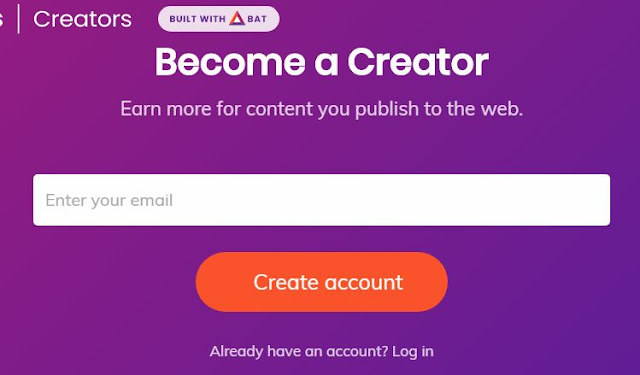


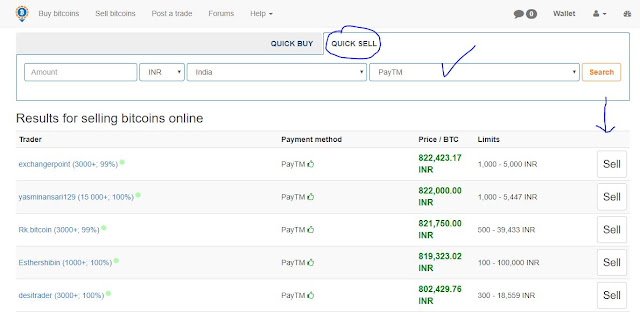

0 comments:
Post a Comment